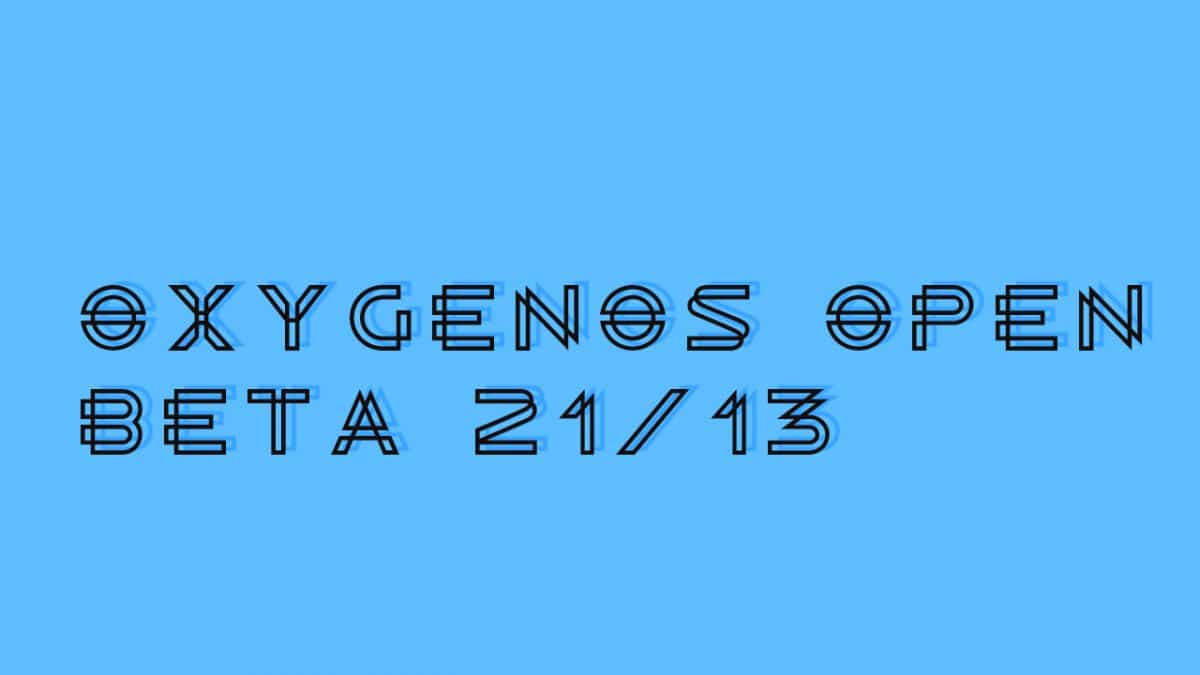The update started to roll out as an Over the Air or OTA update and many users have already received it. If you are a OnePlus 6/6T user and didn’t receive the update, you will probably receive it in the coming days. You also have an option to download and flash the update manually. The steps to follow to do a manual flash of the update on to your OnePlus 6/6T will be explained in this article. This is really a great thing to see that OnePlus is regularly updating its devices to new firmware which provides better performance and security. Check out the full changelog for OxygenOS Open Beta 21/13 for OnePlus 6/6T devices.
Changelog for OxygenOS Open Beta 21/13 for OnePlus 6/OnePlus 6T
System General bug fixes and stability improvements Screen Recorder Added FPS option giving you more control over recording effects Weather Improved scrolling experience for switching between pages Weather cards for multiple cities can now be rearranged or deleted by tapping or holding on them The optimized user experience by allowing you to use this app while app permission to access GPS location is disabled Phone Better animation for switching between pages Improved experience with searching for contacts Optimized Quick Responses for declined calls and supported editing Quick Responses
The update is in incremental mode. So, it may take some time to roll out completely.
OxygenOS Open Beta Download Links:
Download the incremental OTA file if you’re running previous open beta version and go Settings -> System -> System Update -> Local upgrade. Otherwise, you can flash the Full OTA as well.
OnePlus 6: Open Beta 20 – 21 Incremental OTA Open Beta 21 Full OTA OnePlus 6T: Open Beta 12 – 13 Incremental OTA Open Beta 13 Full OTA
Installation
ADB and fastboot method
This will require you to connect your device to a computer and do it. USB debugging should be enabled on your OnePlus 6T. Now follow the linked guide to Install the update with adb sideload. [su_button url=”https://rootmygalaxy.net/flash-ota-firmware-updates-using-adb-fastboot-commands/” target=”blank” style=”flat” background=”#f9396c” color=”#ffffff” size=”5″ wide=”yes” center=”yes” radius=”5″ icon=”icon: location-arrow” icon_color=”#ffffff” text_shadow=”0px 0px 0px #010c16″]How To Install OTA Firmware Updates Using ADB sideload (apply update from ADB)[/su_button]
Direct method
This method allows you to install the downloaded update directly from your OnePlus 6/6T. The steps to do this are:
Save the downloaded update file into the internal memory of your OnePlus 6/6T Open settings Tap on system updates Tap on the settings icon Select local upgrade Select the saved OTA update file When prompted select upgrade now option
Hope you are clear with the installation guide. If you have any queries please leave a comment below.